Hvad er WiFi Mesh?
Læs om forskellen på almindeligt WiFi, WiFi-extenders og et WiFi Mesh system
DKT WAVE2 WiFi Mesh:
Lightning-fast WiFi, designed for the home
Is DKT WAVE2 WiFi Mesh just a new WiFi extender? ”No – it is not only a WiFi extender – it is the solution for WiFi problems in the home!”
DKT WAVE2 WiFi Mesh is developed with the family and home in focus, where more and more users create more and more problems for a regular WiFi network. DKT WAVE2 WiFi Mesh is developed with the latest WiFi technology, which primarily gives lightning-fast WiFi (up to 1200 Mbit/sec.). It is also intelligent WiFi when you place multiple Mesh units in the home. This is because they “talk together” and optimize the signal where the users are located. This ensures stability and speed.
HOW DO THE MESH UNITS WORK?
WiFi Mesh units are placed in the home so they give good coverage in all rooms that want good WiFi coverage. Should you relocate, then WiFi Mesh will ensure that you are always connected to the closest unit. Should the closest WiFi Mesh unit be loaded, then it simply sends you to another unit that is within range so your signal is always as optimal as possible. In this way data traffic is spread in the home so all users get maximum benefit from their Internet connection.
Bad WiFi is a problem experienced by many
You certainly know the problem – you achieve maybe half the speed on your WiFi connection compared to what you are paying your Internet provider in your subscription.
At the same time your WiFi signal and speed vary according to where you are in the home. Connecting the entire family simultaneously only aggravates the problem.
THE WIFI PROBLEM IS AT YOUR SITE
In most situations the problem is within the home’s four walls. It is not at your Internet Service Provider or on your computer, tablet or cell phone. The problem is your own WiFi signal.
THE NEIGHBORS’ WIFI SIGNALS INTERFERE – AN EXTENDER SELDOM RESOLVES THE PROBLEM
Your WiFi battles with your neighbors’ WiFi signals. Walls in the home and all the other electronic units affect your WiFi signal. With the need for greater amounts of data for streaming, music, downloads, surfing and similar, the Internet can be sluggish and unstable. Perhaps you have mounted a WiFi extender in an attempt to resolve the problem, but you find that speed has not improved.
This is how you place DKT WAVE2 WiFi Mesh in the home
You must consider where you will place your units when installing DKT WAVE2 WiFi Mesh in the home. Firstly, you should place a unit in the rooms where you want good coverage. All units should be able to cover one another so that you do not have WiFi ”holes”. Never hide units behind a sofa or alongside another electronic unit. WiFi Mesh units require “air” around them to send optimal signals.
The best signal is achieved by placing the unit approximately 1.5 meters above the floor. However, we know that this is not always possible. Therefore, begin by placing your DKT WAVE2 WiFi Mesh units where you think is best – you can always relocate them.
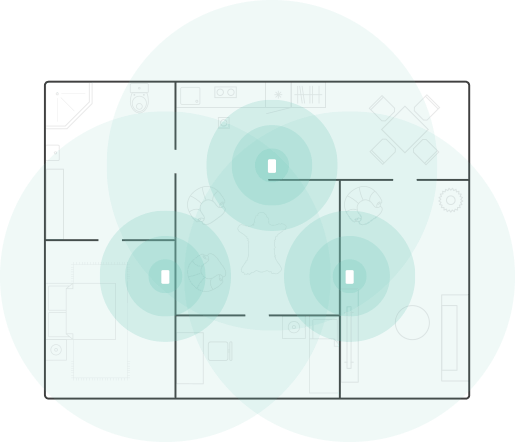
Test your WiFi speed
Perform this test if you want to determine your WiFi Internet speed. It measures the speed all the way to your computer, tablet or smartphone. If you get a significantly lower speed than what you are paying for from your Internet Service Provider, then in 8 out of 10 cases it is related to your WiFi speed. However, you can fortunately do something about this.
Attempt the test at various different places in the home. If there are differences in speed then it is nearly certainly a problem in your WiFi and your WiFi signal.


