Examples of unit positioning within the home
It can be difficult to know exactly how to place your WAVE2 Wi-Fi mesh units so that they provide the best coverage. Therefore we have prepared this guide where you can find inspiration in relation to the layout of your home.
The first unit must be placed so it can be cabled to your router or modem. If possible, this unit should be as close as possible to where most traffic is required. The subsequent units are placed close to those places where you require the best wireless coverage.
A good rule to remember is that you achieve the best possible result by considering your home’s layout and place the units in a way so each covers approximately the same number of square meters.
Also avoid placing them too close to the outer walls, as part of the signal will be sent out of the house. Central positioning in your home is always the best.
Ensure that units are placed so they can reach each other’s wireless signal. This avoids ”dead spots” in your network.
Small apartment ca. 70 sq. m.
Units should be placed as centrally as possible, and in this case two units to cover the ca. 70 sq. m. The units are placed so they overlap in the living room, and so they provide good coverage in both rooms. Both units are placed in the lounge with the Master unit closest to the room.
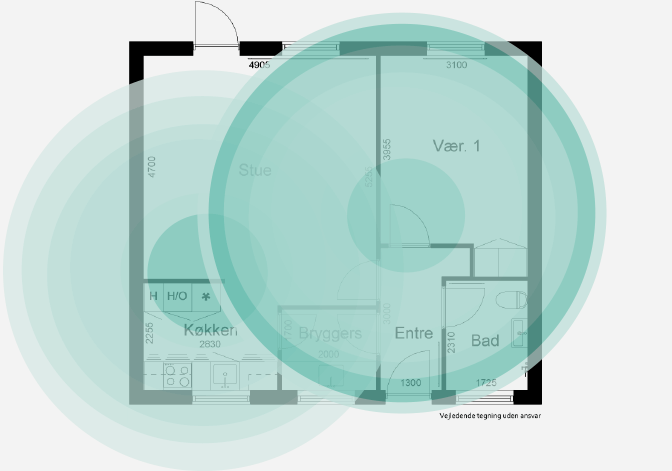
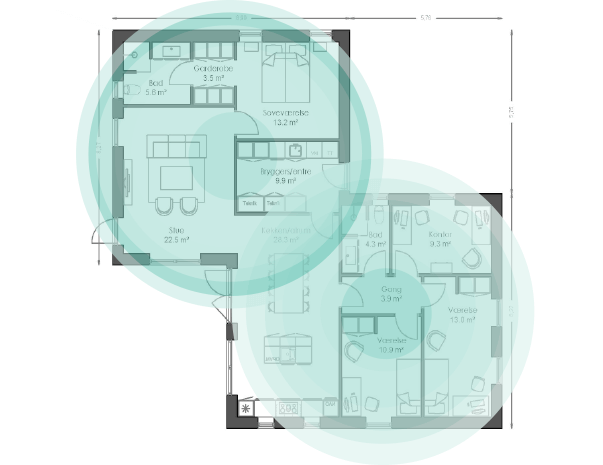
Small house ca. 100 sq. m.
The units are placed centrally in each built unit in a way so they overlap. The many walls may incur the need to consider 3 units
to achieve the best coverage. The Master unit is placed closest to both the bedroom and living room.
House with two floors
In a house with two floors, both units are placed centrally. Central floorbased heating or cement floors can be challenging if WAVE2 Air units are used and if these are not cabled.
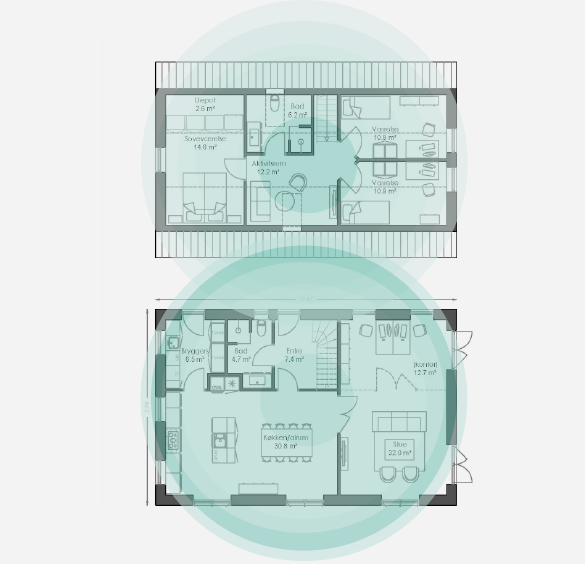
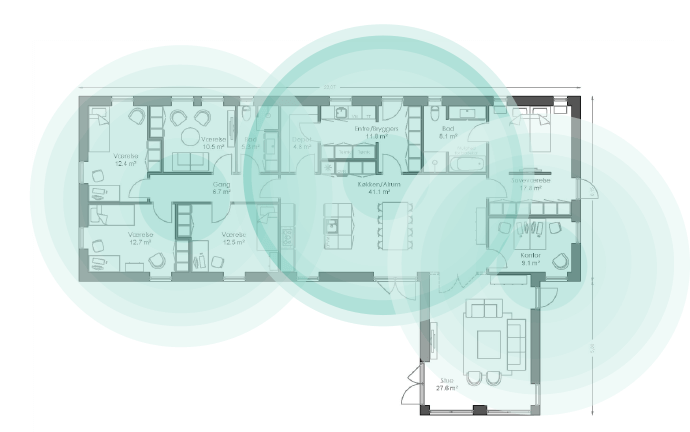
Long house of ca. 150 sq. m.
The units are placed centrally so they cover the entire house as best possible. In long houses, where the units are extended, it is important that as a minimum the middle unit is cabled as you will otherwise experience reduced speed on the third unit.
House with three floors
All units are placed centrally in a house with three floors. Central floor-based heating or cement floors can be challenging if WAVE2 Air units are used and if these are not cabled. As with a very long house, the unit in the living room must be cabled. The Master unit is therefore placed at ground level.
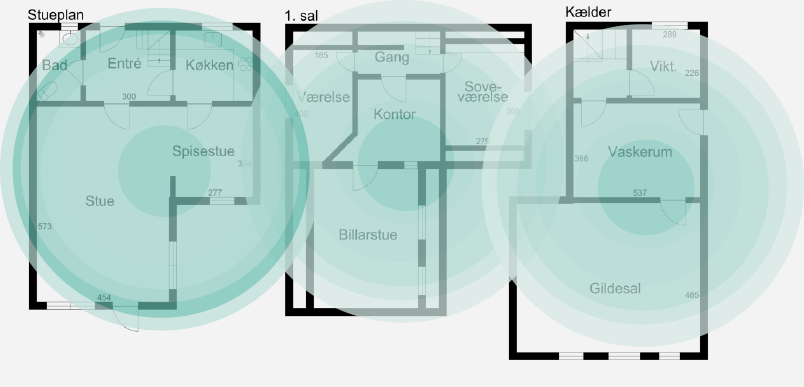
Placement of the units in regards to antenna and mounting
It is not indifferent where you place your DKT WAVE2 Mesh units, as there are materials that block the wireless connection in the home.