POSITIONING OF WAVE2 MESH UNITS IN REGARDS TO ANTENNA AND MOUNTING
It is not without consequences how DKT Wave2 Mesh units are placed. This is because there are materials that block the wireless connection in the home, and thereby prevent the net from spreading itself as best possible. Signals can easily penetrate a wooden desk, but metal will block the signal. Often it is something that the user does not consider, when placing their units.
Even though you may be tempted to place it on the floor, under the sofa, at the bottom or in the back of a bookcase, the wireless signal is best when the unit is placed high up. This is because it transmits in a spherical pattern. As illustrated on the right.
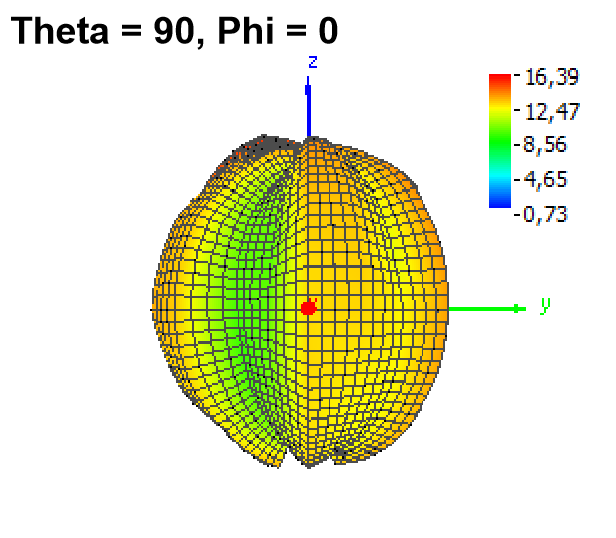
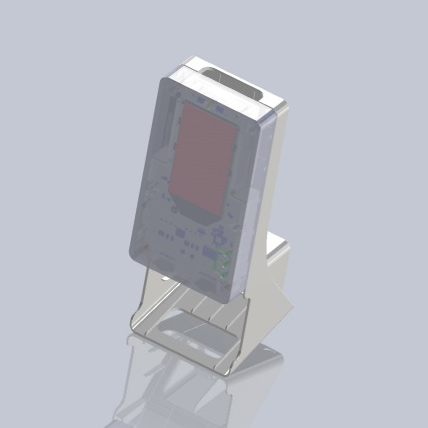
The antennas in the unit are positioned at the top right-hand side and to the left alongside the marked radio module. It is recommended that DKT WAVE2 Air units are mounted on a wall by using
the prefitted mounting equipment. This provides the necessary distance to the wall, ensuring optimal propagation of the wireless signal. It is therefore not recommended to unmount the accompanying mounting equipment, as this can negatively affect the wireless performance.
It is recommended that DKT Wave2 PowerLine is mounted directly in a power socket, which also provides the necessary distance from the wall and ensures optimal propagation of the wireless signal. It is not recommended that the unit is mounted in a power strip or extension lead, as this can negatively affect the performance of the unit.


