INSTALLATION GUIDE
DKT WAVE2.
DKT WAVE2 AIR AND DKT WAVE2 POWERLINE NEARLY INSTALL THEMSELVES – BUT OF COURSE, AN INSTALLATION GUIDE IS INCLUDED
DKT WAVE2 Air
Installation Guide
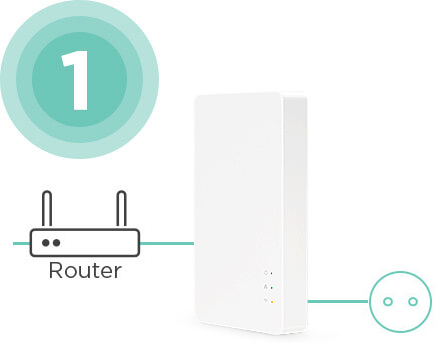
Connect to your router and place it in an electricity socket
Connect the first DKT WAVE2 Air unit to your existing router with the provided Ethernet cable. Thereafter connect the unit to the power outlet with the provided power adaptor. Wait approximately 1 minute for the WiFi icon to light orange (the other two lights must show in green). Your new WiFi Mesh network is now ready for you to assign it a name and password.

Assign a name to the new WiFi Mesh network
Find your new WiFi Mesh network (named Guide-and-a-number) in the WiFi list on your PC or smartphone. Click on it and assign it a name and password in the dialog box that displays on the screen. You have installed your DTK WAVE2 Air WiFi Mesh network when the WiFi icon on the unit changes from orange to light green. Enjoy.
DKT WAVE2 PowerLine
Installation Guide
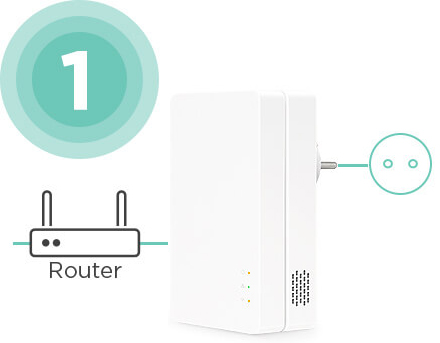
Connect to your router and place it in an electricity socket
Connect the first DKT WAVE2 PowerLine unit to your existing router with the provided Ethernet cable. Thereafter connect the unit to the power outlet. Wait approximately 1 minute for the house icon and WiFi icon to light orange (the network icon must show in green). Your new WiFi Mesh network is now ready for you to assign it a name and password.

Assign a name to the new WiFi Mesh network
Find your new WiFi Mesh network (named Guide-and-a-number) in the WiFi list on your PC or smartphone. Click on it and assign it a name and password in the dialog box that displays on the screen. You have installed your DTK WAVE2 Air WiFi Mesh network when the WiFi icon on the unit changes from orange to light green Enjoy.
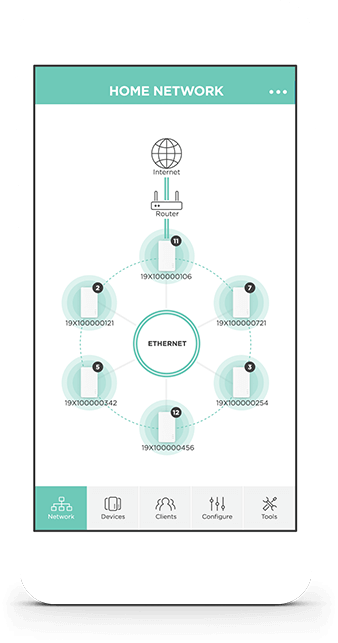
We also have an app
In contrast to other WiFi Mesh products on the market, you do not require any app to install DKT WAVE2 WiFi Mesh. Nevertheless, we do have an app in which you can name your DKT WAVE2 WiFi Mesh network, change password, see your connected DKT WAVE2 WiFi Mesh units, see the quantity of external units that have connected to the network and much more. You can find the app here:


